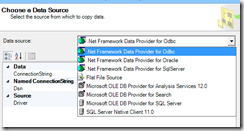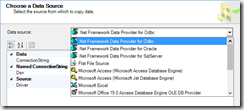Recently, a user was trying to import some data from a Microsoft Excel file using the Import and Export Data wizard. The dropdown choices did not Excel as an option, but they know they had used it in the past.
The reason for this is that they were running the 64-bit wizard. Since there is no 64-bit version of the Excel driver, it wasn’t on the list.
Running the 32-bit version provided the data sources they were expecting.
In addition to Excel, the 32-bit version provides drivers for:
- Microsoft Access (Microsoft Access Database Edition)
- Microsoft Access (Microsoft Jet Database Engine)
- Microsoft Office 15.0 Access Database Engine OLE DB Provider
- Microsoft OLE DB Provider for Analysis Servers 11.0
- Microsoft OLE DB Provider for Oracle
In our case, we are running SQL 2012, but we’ve installed the SQL 2014 tools in order to use the latest SSMS.
By default the 64-bit SQL Server 2014 Import and Export Data is located at C:\Program Files\Microsoft SQL Server\120\DTS\Binn\DTSWizard.exe.
The 32-bit version can be found at C:\Program Files (x86)\Microsoft SQL Server\120\DTS\Binn\DTSWizard.exe